Buy your AutoSky Wireless CarPlay Click Here
Troubleshooting Guide PDF, Go through it check all possible fixes to the problem you might be experiencing
Troubleshooting your Wireless Carplay USB Adapter
Select the Product you need help troubleshooting
If your adapter gets stuck on 1% it is because the head unit is cutting power to the AutoSky Wireless CarPlay Adapter while updating please connect it to a Computer's USB port, where it will receive a constant power supply, instead of the car's usb port to update.
If the wireless adapter ever has connectivity issues we recommend turning your bluetooth off/on and disconnect and connect the wireless adapter from the car's USB port, inorder to re-pair to the wireless adapter.
If by disconnecting and connecting the Wireless Carplay Adapter does not do the trick, try the following
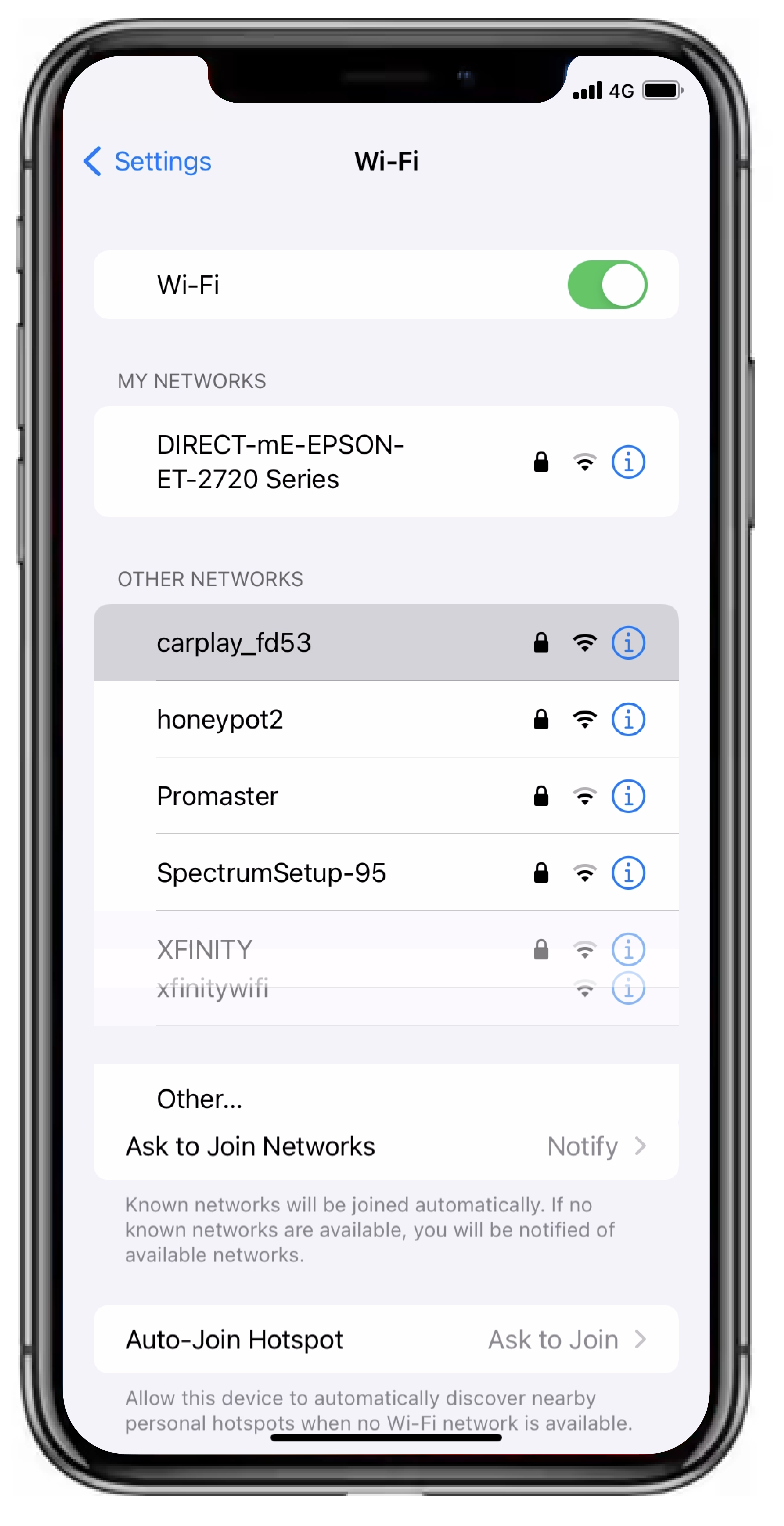
Connect the Wireless Adapter to the car's USB port. Then go to your bluetooth connect to the adapter as well as to the wifi as shown above.
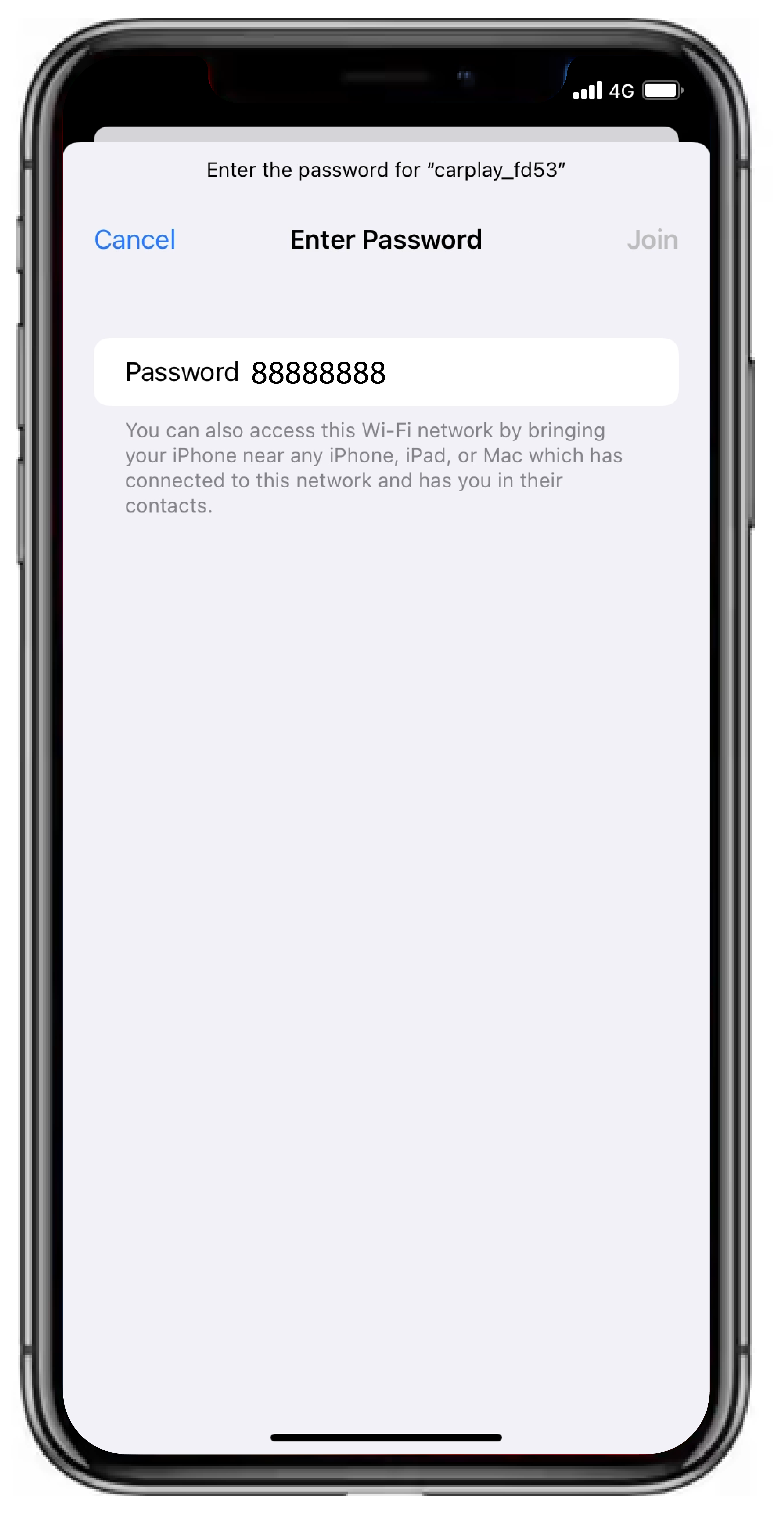
After connecting to the Bluetooth and Wifi of the wireless adapter go into Safari and either type "192.168.2.1" or scan the QR code found in the user manual.

Scroll down and you should see if a new version is found. If so and you do not currrently have that version installed download it and let it install.
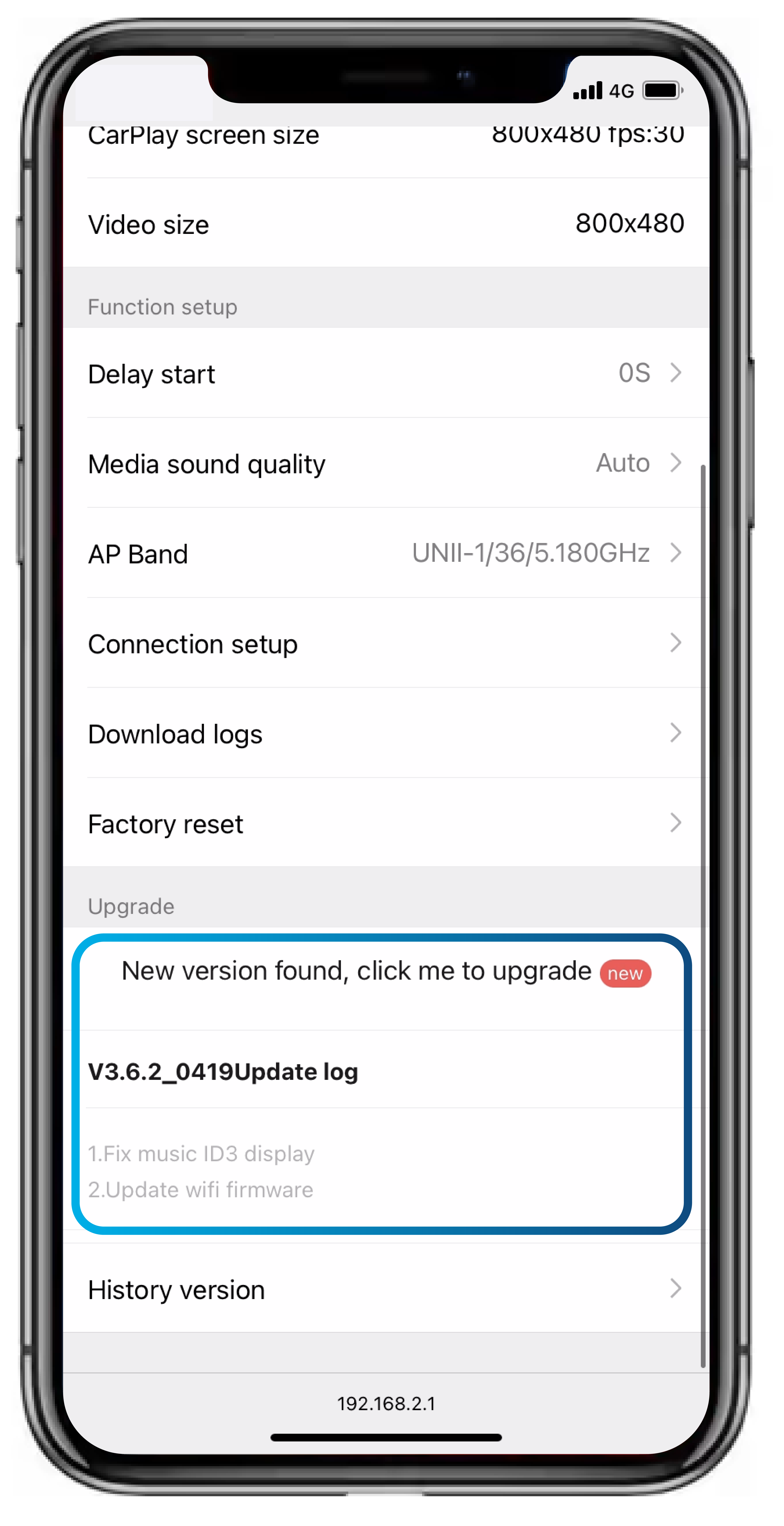
After it has successfully downloaded and installed unplug the Wireless CarPlay Adapter from the Car's USB port and plug it back in let it connect and it should be updated and Wireless Carplay should work.
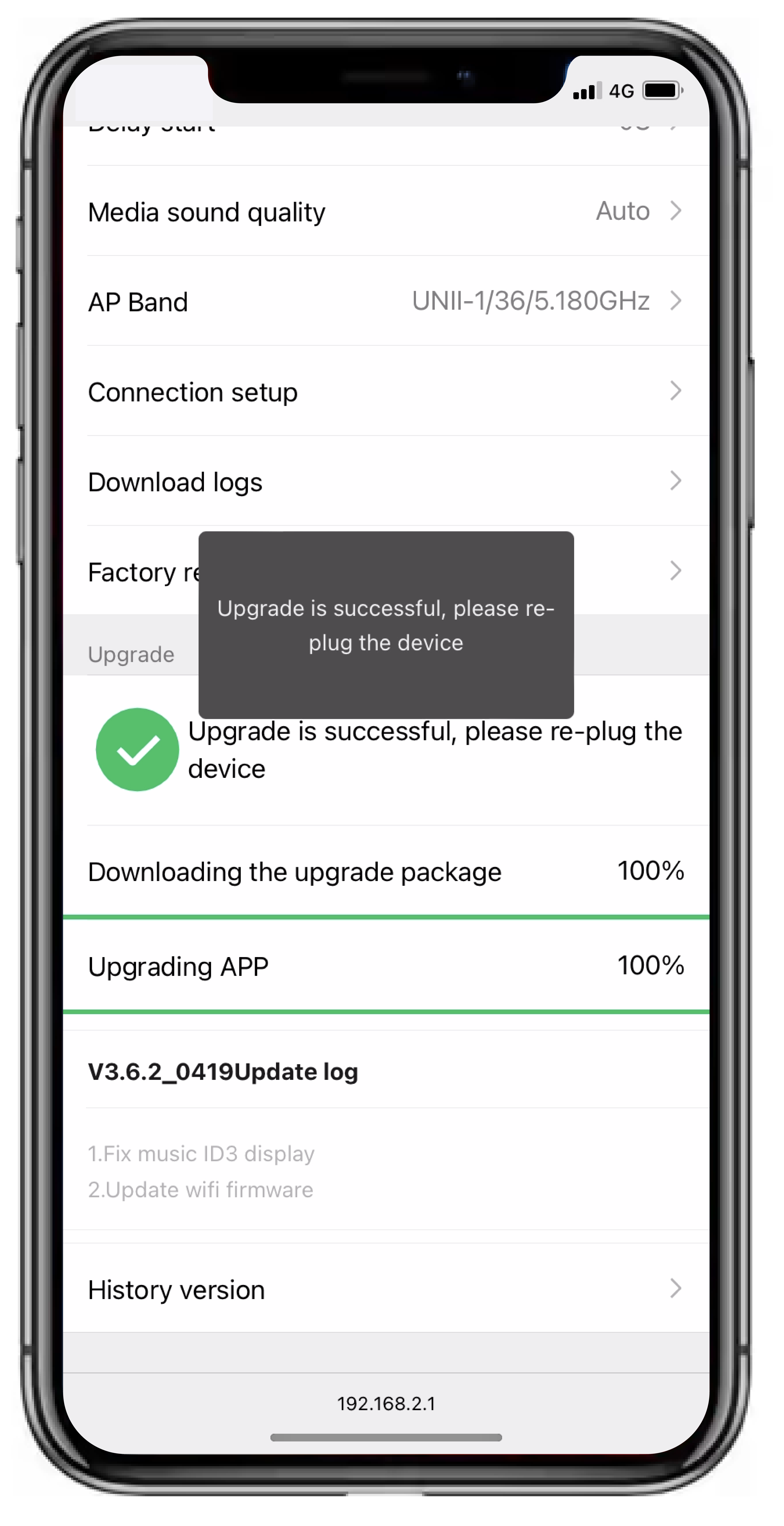
If updating your AutoSky Adapter still does not make it work, Use the form below to contact us! or Try the following steps
On the Admin Panel, when you enter "192.168.2.1" on Safari on your phone while its paired, There are multiple things you can try to make it work on your vehicle.
If its the Screen that is not showing up try the following
1. After Carplay is paired, on the internet browser of iPhone input 192.168.2.1 to enter settings. Go down to “Connection Setup” and tap to enter it. See below
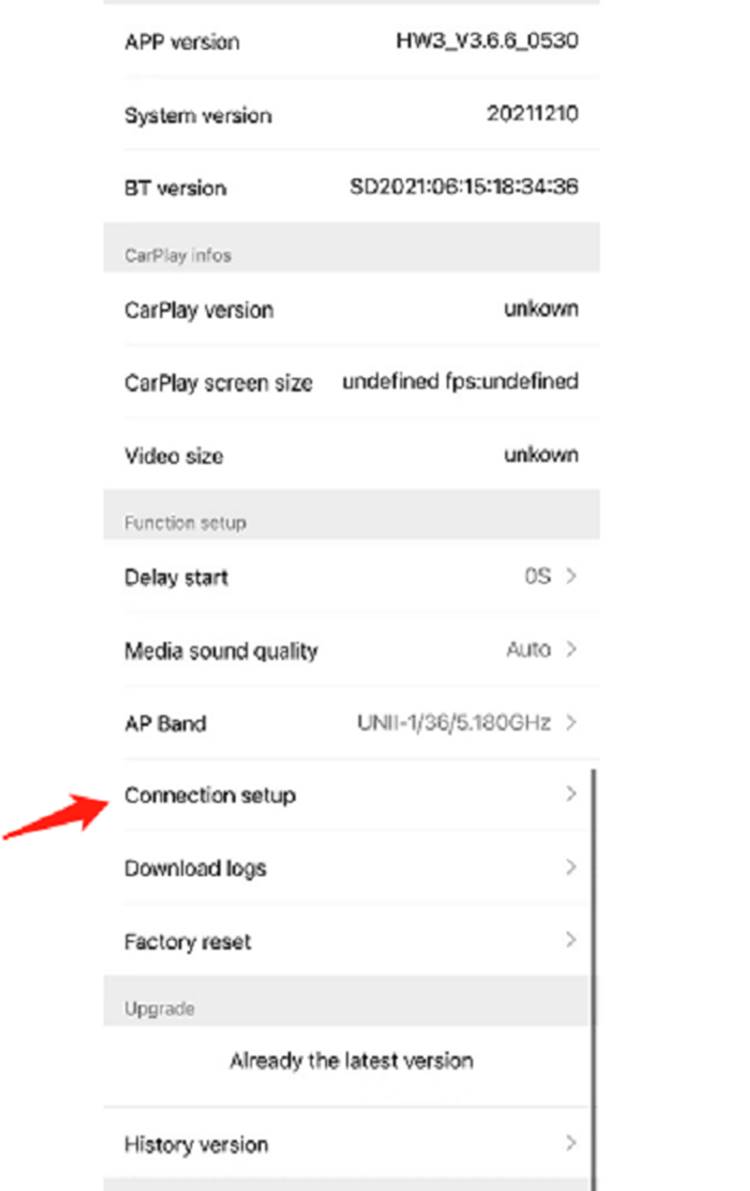
2. Turn on the “Compatibility mode”, See below image 2. then leave settings page, then try again to see if the display issue disappears? If not, then go to step 3
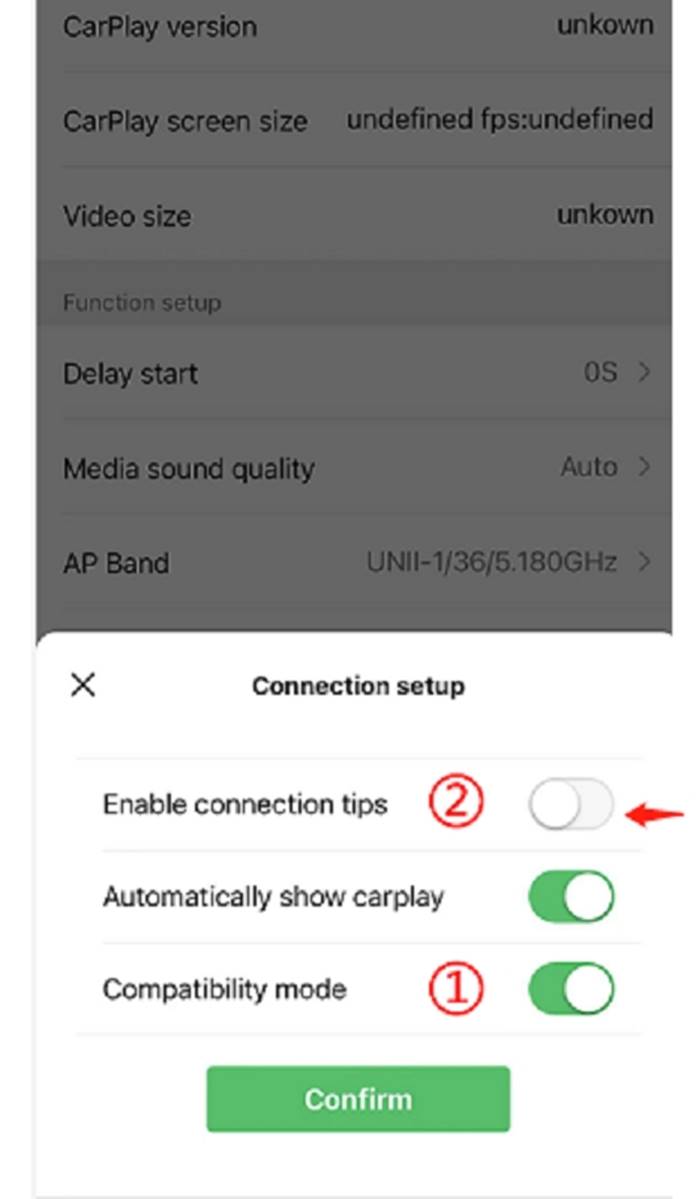
3. On browser input 192.168.2.1 to enter factory settings again, go back to “Connection setup”, then turn off “Enable connections tips” (see below image 2) to try again.
